本文实例为大家分享了Android保存App异常信息到本地的具体代码,供大家参考,具体内容如下
首先添加权限
代码
// 调用该方法造成异常
private void math() {
try {
int a = 0;
int b = 10;
int c = b / a;
} catch (Exception e) {
e.printStackTrace(); // Logcat打印异常
// 保存异常信息
StringWriter sw = new StringWriter();
e.printStackTrace(new PrintWriter(sw, true));
saveException(this, sw.toString());
}
}
/**
* 保存异常信息到本地 Android/data/包名/files/Documents/exception/yyyyMMdd_app_exception.txt
* @param context 上下文
* @param errMsg 异常信息
*/
private void saveException(Context context, String errMsg) {
if (cOntext== null || TextUtils.isEmpty(errMsg)) return;
FileOutputStream fos = null;
try {
// 创建目录
String dirPath = context.getExternalFilesDir(Environment.DIRECTORY_DOCUMENTS).getPath() + "/exception/";
File dir = new File(dirPath);
if (!dir.exists()) {
dir.mkdirs();
}
// 根据当天日期来生成文件名
String date = new SimpleDateFormat("yyyyMMdd", Locale.ENGLISH).format(new Date());
// 创建文件
File file = new File(dirPath, date + "_app_exception.txt");
if (!file.exists()) {
file.createNewFile();
}
fos = new FileOutputStream(file, true);
fos.write(errMsg.getBytes());
fos.write("\n".getBytes());
fos.flush();
} catch (Exception e) {
e.printStackTrace();
} finally {
if (fos != null) {
try {
fos.close();
} catch (Exception e) {
e.printStackTrace();
}
}
}
}
效果如图

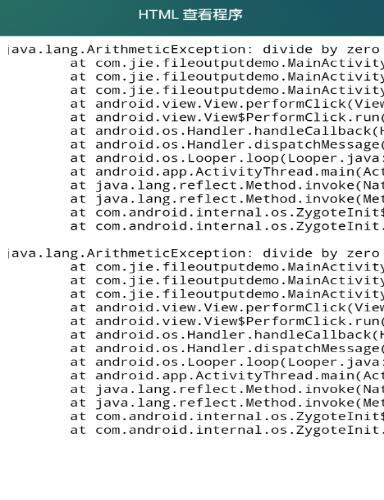
可以考虑将当前时间写进文件,更方便排查问题
以上就是本文的全部内容,希望对大家的学习有所帮助,也希望大家多多支持。

 京公网安备 11010802041100号 | 京ICP备19059560号-4 | PHP1.CN 第一PHP社区 版权所有
京公网安备 11010802041100号 | 京ICP备19059560号-4 | PHP1.CN 第一PHP社区 版权所有