安装ELK ,版本如下:
Elasticsearch 2.3.5
Logstash 2.3.4
Kibana 4.5.4
下载地址,请参考官网
https://www.elastic.co/downloads
一、ES
1、启动
[root@elasticseach1 bin]# ./elasticsearch start
ERROR: Parameter [start]does not start with --
[root@elasticseach1 bin]# ./elasticsearch
Exception in thread "main" java.lang.RuntimeException: don't run elasticsearch as root.
at org.elasticsearch.bootstrap.Bootstrap.initializeNatives(Bootstrap.java:93)
at org.elasticsearch.bootstrap.Bootstrap.setup(Bootstrap.java:144)
at org.elasticsearch.bootstrap.Bootstrap.init(Bootstrap.java:270)
at org.elasticsearch.bootstrap.Elasticsearch.main(Elasticsearch.java:35)
Refer to the log for complete error details.
解决方法1:
在执行elasticSearch时加上参数-Des.insecure.allow.root=true,完整命令如下:
./elasticsearch -Des.insecure.allow.root=true
解决办法2:
用vi打开elaticsearch执行文件,在变量ES_JAVA_OPTS使用前添加以下命令:
ES_JAVA_OPTS="-Des.insecure.allow.root=true"

修改后,./elasticsearch 启动成功
2、修改elasticsearch.yml
cluster.name 和 node.name
以及 network.host 为服务器ip
3、安装 elasticsearch 的插件head:
安装:
./elasticsearch/bin/plugin install mobz/elasticsearch-head
访问:
http://localhost:9200/_plugin/head/
彻底解决启动elasticSearch 时,建议不要用root 用户启动的warning :
由于ElasticSearch可以接收用户输入的脚本并且执行,为了系统安全考虑,
建议创建一个单独的用户用来运行ElasticSearch
1、创建elsearch用户组及elsearch用户
groupadd elsearch
2、更改elasticsearch文件夹及内部文件的所属用户及组为elsearch:elsearch
useradd elsearch -g elsearch -p elasticsearch
3、屏蔽掉 bin/elasticsearch 文件的 ES_JAVA_OPTS="-Des.insecure.allow.root=true"
4、给/elasticsearch/logs 和 data 里面的文件可写权限 chmod -R 777 logs,chmod -R 777 data
5、切换到elsearch 用户, su elsearch ,再运行
二、Logstash:
1、bin 目录下新建 etc 目录,
vi logstash/etc/logstash_agent.conf
input {
file {
type => "nginx.access"
path =>["/data/nginx/logs/access.log"]
}
}
output {
elasticsearch {
hosts => ["10.100.100.60:9300"]
}
}
2、启动
[root@elasticseach1 bin]# ./logstash -f etc/logstash_agent.conf
Settings: Default pipeline workers: 2
The server failed to respond with a valid HTTP response {:class=>"Manticore::ClientProtocolException", :level=>:error}
Pipeline main started 报错
vi logstash/etc/logstash_agent.conf 修改为:
input {
file {
type => "nginx.access"
path =>["/data/nginx/logs/access.log"]
}
}
output {
# stdout{}
elasticsearch {
hosts => ["10.100.100.60:9200"]
index => "test_output-%{type}-%{+YYYY.MM.dd}"
}
}
重新启动,成功
Settings: Default pipeline workers: 2
Pipeline main started
三、kibana
1、修改kibana.yml 里面的
server.host ,elasticsearch_url 以及 去掉 kibana.index 的注释
./kibana 启动
四、kibana 连接es 索引
1、导入json数据到es 中
curl -XPOST '10.100.100.60:9200/shakespeare/_bulk?pretty' --data-binary @shakespeare.json
2、从redis 中导入数据到es
# 10.100.100.60:6379 ,成功
input {
redis {
host => "10.100.100.60"
type => "redis-input"
data_type => "list"
key => "elk_data"
}
}
output {
elasticsearch {
hosts => ["10.100.100.60:9200"]
index => "logstash-%{type}-%{+YYYY.MM.dd}"
}
}
从 两台redis 里面导数据
input {
redis {
host => "10.100.100.60"
type => "redis-60-input"
data_type => "list"
key => "elk_data"
}
redis {
host => "10.100.100.35"
type => "redis-35-input"
data_type => "list"
key => "elk_data"
}
}
output {
elasticsearch {
hosts => ["10.100.100.60:9200"]
index => "logstash-%{type}-%{+YYYY.MM.dd}"
}
}
要注意 redis 能连接上
以上的服务启动都不是后台启动,后台启动请加上 &



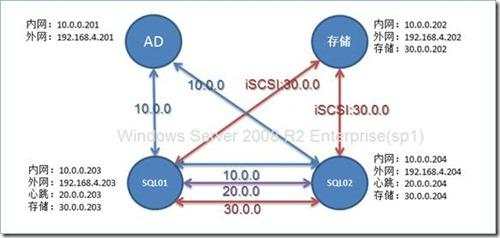

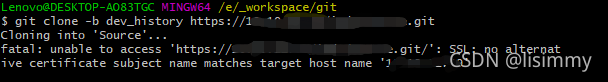

 京公网安备 11010802041100号
京公网安备 11010802041100号