上文主要简单地将activeMq搭建了起来,并且可以用web console去登录查看相关的后台功能。
本文将学习如何用java语言实现一个生产者客户端,主要参考了以下链接:
http://activemq.apache.org/jndi-support.html
代码已上传github,建议先下载下来实际运行一遍:
https://github.com/cctvckl/big-data-learning/tree/master/activemq-learning
一、ActiveMq支持的协议
ActiveMq作为消息中间件,支持多种连接协议,如:tcp、amqp、stomp、mqtt等。
如果启动时以./activemq console方式启动,可以看到如下输出:
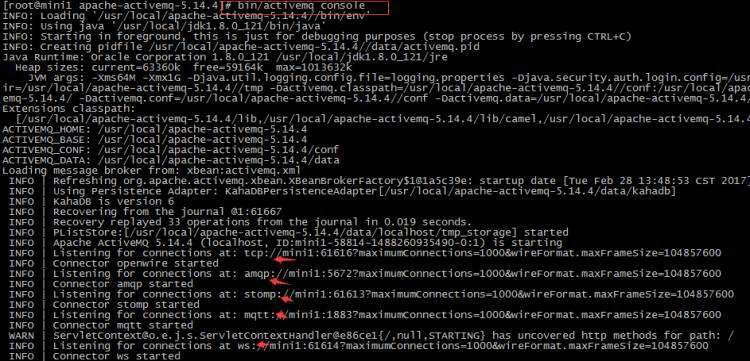
而下文将要讲解的java客户端程序,就是基于其中的tcp协议。
将tcp://host:port这个地址记录下来,下面需要用到。
二、大体思路
1、本地配置文件,配置要连接的ActiveMq服务器、包括连接协议和端口号,配置要发送消息的目标队列、目标topic等等。
2、程序读取上述配置文件,生成连接会话、生成消息生产者、发送消息、关闭连接。
三、具体步骤
1、配置文件样例:
java.naming.factory.initial = org.apache.activemq.jndi.ActiveMQInitialContextFactory# Use the following property to configure the default connector
java.naming.provider.url = tcp://192.168.2.140:61616# Use the following property to specify the JNDI name the connection factory
# should appear as.
connectionFactoryNames = ConnectionFactory, queueConnectionFactory, topicConnectionFactry# Register some queues in JNDI using the form:
# queue.[jndiName] = [physicalName]
queue.MyQueue = example.MyQueue# Register some topics in JNDI using the form:
# topic.[jndiName] = [physicalName]
topic.MyTopic = example.MyTopic
释义:上面的url项要与第一章节里面的那个地址匹配;
topic.MyTopic中的点号分割开的第二部分(此例为MyTopic)会被注册为JNDI名, 至于value(example.MyTopic)为topic名,在Web Console可以看到。

queue.MyQueue同理。
2、配置文件完毕,下面介绍业务代码:
package com.ckl.activemq;
/*** The SimpleQueueSender class consists only of a main method,* which sends several messages to a queue.** Run this program in conjunction with SimpleQueueReceiver.* Specify a queue name on the command line when you run the* program. By default, the program sends one message. Specify* a number after the queue name to send that number of messages.*/import org.slf4j.Logger;
import org.slf4j.LoggerFactory;import javax.jms.*;
import javax.naming.Context;
import javax.naming.InitialContext;
import javax.naming.NamingException;/*** A simple polymorphic JMS producer which can work with Queues or Topics which* uses JNDI to lookup the JMS connection factory and destination.*/
public class SimpleProducer {private static final Logger LOG = LoggerFactory.getLogger(SimpleProducer.class);private SimpleProducer() {}/*** @param args the destination name to send to and optionally, the number of* messages to send*/public static void main(String[] args) {Context jndiContext = null;ConnectionFactory connectionFactory = null;Connection connection = null;Session session = null;Destination destination = null;MessageProducer producer = null;String destinationName = null;final int numMsgs;
//这边被我手动修改了&#xff0c;比较不喜欢每次运行时还要修改Run configuration&#xff0c;麻烦。args &#61; new String[2];args[0] &#61; "MyTopic";args[1] &#61; "3";if ((args.length <1) || (args.length > 2)) {LOG.info("Usage: java SimpleProducer
//睡眠是我手动加的&#xff0c;主要为了观察效果try {Thread.sleep(100000L);} catch (InterruptedException e) {e.printStackTrace();}if (connection !&#61; null) {try {connection.close();}catch (JMSException ignored) {}}}}
}
代码不难理解&#xff1a;jndi读取配置文件&#xff0c;建立连接&#xff0c;发消息&#xff0c;关闭连接。
运行结果&#xff1a;

此时查看Web Console&#xff0c;

可以看到来自客户端的连接信息。
本例子就先到这里&#xff0c;详细还请参考贴的代码链接和官网文档。
欢迎留言交流。




![[论文笔记] Crowdsourcing Translation: Professional Quality from Non-Professionals (ACL, 2011)](https://img1.php1.cn/3cd4a/24cea/882/e4b637de1cdddf51.jpeg)






 京公网安备 11010802041100号
京公网安备 11010802041100号