
更多精彩教程或模板,请点击上方蓝字关注我们!
目前8000+人已关注Excel数据可视化
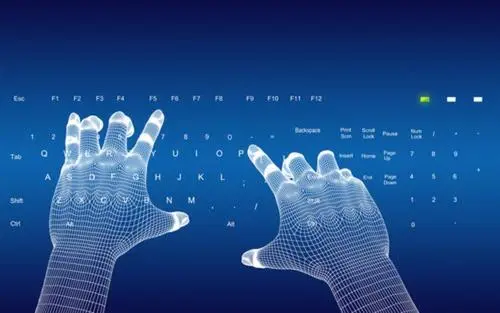














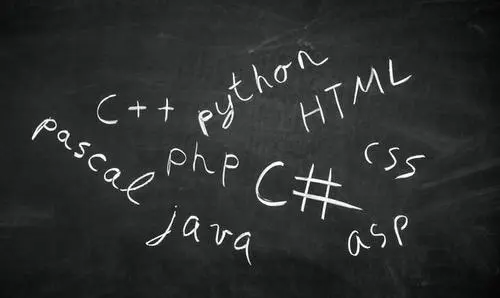
不少小伙伴说过,下拉序列能做就是学不会二级下拉菜单。今天就跟跟大家科普一下如何做二级下拉菜单。
(点击视频,全屏横屏观看)
01.数据源
首先我们要准备好数据源,上面广州、粤西等为一级菜单的依据。

02.分别定义好名称
鼠标选择数据源区域,直接在区域名称里输入
“粤西”即可定义。
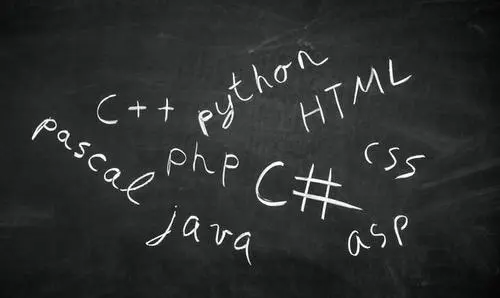
对应的以下各个区域,依次定义,分别可得↓
粤东▼

粤北▼

珠江三角洲▼
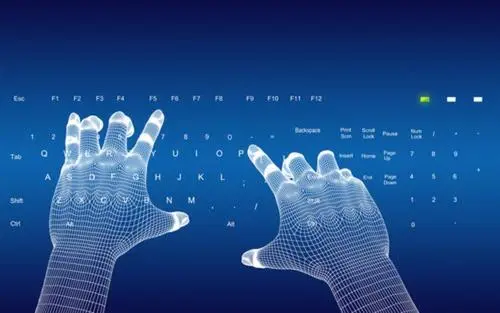
延伸阅读:定义名称还可以通过【公式】【定义名称】

03.制作下拉序列
制作一级下拉菜单,通过【数据】【数据验证】【序列】选择一级菜单的数据区域“粤东、粤西、珠三角”
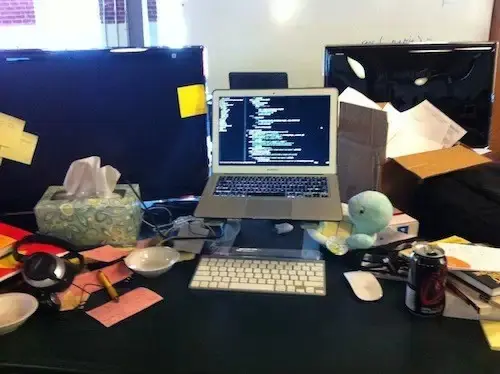
04.制作二级下拉序列
通过【数据】【数据验证】【序列】选择来源:=INDIRECT()引用了上一个单元格。

查看完整系统视频教程
▼

(扫一扫,学习更多基础知识↑)
最近文章推荐↓
怎么没找到树状图、旭日图、直方图的教程呢?
人口金字塔图能用Excel画不?
9个月关注用户从200到突破10000,数据分析真滴很实用!
有哪些实用而且能经常用到的Excel快捷键?
@沐清眸
冬日羊城是24°C的