原文地址:用Java调用短信猫作者:boshding
今天我给大家介绍的是,用Java调用短信猫实现为手机发短息的功能。其实这样的例子网上已经有很多了,但是我觉得网上的例子中对发短息异常的情况分析的不够透彻,所以我这里也发一个Java调用短信猫的小例子。
具体的操作步骤如下:
1、把smslib-3.3.3.jar、comm.jar与log4j-1.2.13.jar,放入到工程的lib中;
2、把javax.comm.properties放到%JAVA_HOME%/jre/lib下;
3、把win32com.dll放到%JAVA_HOME%/jre/bin下;
注意:路径放错了,调用起来就会报错的;还有一点就是JDK的版本,我用的版本是jdk-1_5_0_04。
这样配置好了,运行我下面的代码就可以发短息了,具体的代码如下:
| package com.alonely.notecat; import org.smslib.IOutboundMessageNotification; import org.smslib.OutboundMessage; import org.smslib.Service; import org.smslib.Message.MessageEncodings; import org.smslib.modem.SerialModemGateway; public class SendMessage { public class OutboundNotification implements IOutboundMessageNotification { public void process(String gatewayId, OutboundMessage msg) { System.out.println("Outbound handler called from Gateway: " + gatewayId); System.out.println(msg); } } @SuppressWarnings("deprecation") public void sendSMS(String mobilePhones, String content) { Service srv; OutboundMessage msg; OutboundNotification outboundNotification = new OutboundNotification(); srv = new Service(); SerialModemGateway gateway = new SerialModemGateway("modem.com3", "COM3", 9600, "wavecom", ""); //设置端口与波特率 gateway.setInbound(true); gateway.setOutbound(true); gateway.setSimPin("0000"); gateway.setOutboundNotification(outboundNotification); srv.addGateway(gateway); System.out.println("初始化成功,准备开启服务"); try { srv.startService(); System.out.println("服务启动成功"); String[] phones = mobilePhones.split(","); for (int i = 0; i msg.setEncoding(MessageEncodings.ENCUCS2); // 中文 srv.sendMessage(msg); } srv.stopService(); } catch (Exception e) { e.printStackTrace(); } } public static void main(String[] args) { SendMessage sendMessage = new SendMessage(); sendMessage.sendSMS("您要发送的手机号", "您要发送的内容!"); } } |
1、如果你报了如下错误:
| Exception in thread "main" java.lang.NoClassDefFoundError: org/apache/log4j/Logger |
2、如果你报了如下错误:
| org.smslib.GatewayException: Comm library exception: java.lang.RuntimeException:javax.comm.NoSuchPortException |
转自:http://ks2144634.blog.163.com/blog/static/133585503201092962726126/





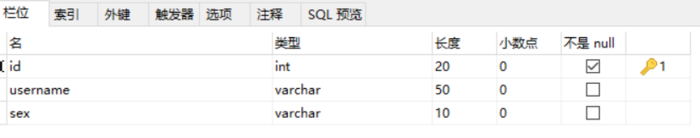

 京公网安备 11010802041100号
京公网安备 11010802041100号