如何使用C#中的app.config文件定义连接字符串
目前我在我的C#代码中手动定义我的连接字符串:
string ConnectionString = "Data Source=C;Initial Catalog=tickets;Integrated Security=True"; SqlConnection Conn = new SqlConnection(ConnectionString); Conn.Open();
在我的项目中,我有一个app.config文件,我可以看到它有一个连接字符串.它看起来像这样:
如何根据与我的应用程序相同的文件夹中的app.config文件定义连接字符串?
-
用此修改您的应用程序
App.config文件
<?xml version="1.0"?> <configuration> <configSections> </configSections> <connectionStrings> <add name="ticketNotification.Properties.Settings.ticketsConnectionString" connectionString="Data Source=C;Initial Catalog=tickets;Integrated Security=True" providerName="System.Data.SqlClient" /> </connectionStrings> <startup> <supportedRuntime version="v4.0" sku=".NETFramework,Version=v4.0"/> </startup> </configuration>这是你的代码隐藏文件.您需要使用
System.ConfigurationNamespace.System.Configurationnamespace包含ConfigurationManager用于从app.config/web.config文件中获取连接字符串的类.由于这是一个Windows应用程序,因此您可以
App.config在其中定义连接字符串.要获取配置文件中定义的连接字符串,您需要在所需的事件处理程序中使用下面的代码行将此命名空间添加到您的代码(ex :)
Form1.cs文件中using System.Configuration;
在eventhandler里面添加/修改这些代码
string myConnectionString = ConfigurationManager.ConnectionStrings["ticketNotification.Properties.Settings.ticketsConnectionString"].ConnectionString; using(SqlConnection Conn = new SqlConnection(myConnectionString)) { Conn.Open(); //Define the SQL query need to be executed as a string //Create your command object //Create Dataset,Dataadapter if required //add parameters to your command object - if required //Execute your command //Display success message }2023-02-07 10:52 回答 孤鹰与战狼
孤鹰与战狼 -
要从app.config文件获取连接字符串,请使用位于System.Configuration命名空间中的类ConfigurationManager.
要按名称获取连接字符串并基于它创建连接,可以使用以下代码:
SqlConnection conn = new SqlConnection( ConfigurationManager.ConnectionStrings[ "ticketNotification.Properties.Settings.ticketsConnectionString"] .ConnectionString);您可以在这里阅读更多相关信息(MSDN文档):http://msdn.microsoft.com/en-us/library/ms254494(v = vs.110) .aspx
确保您的项目包含对System.Configuration的引用,否则ConfigurationManager将无法在System.Configuration命名空间中使用.
问候.
2023-02-07 10:54 回答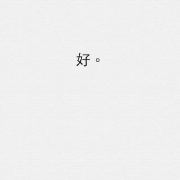 空白画叶子
空白画叶子 -
首先通过右键单击"引用"并选择"添加引用"来添加对System.Configuration的引用.然后用
Using System.Configuration // within the class here ConfigurationManager.ConnectionStrings["ticketNotification.Properties.Settings.ticketsConnectionString"].ConnectionString;
显然,您需要在括号中输入连接字符串的名称.
2023-02-07 10:54 回答 诺
诺
 京公网安备 11010802041100号
京公网安备 11010802041100号