目录
1.ps -ef | grep
2. ll /proc/进程id
3.netstat -apn | grep 端口号
ps -ef | grep 用来查看某个进程的信息,例如
ps -ef | grep vas
root 21779 29046 0 18:54 pts/19 00:00:00 grep --color=auto vas
root 60526 1 7 8月03 ? 03:52:13 ./vas_d
root 138049 1 11 11:13 ? 00:53:28 ./vas_d
root 160726 22264 15 14:48 pts/13 00:37:54 ./vas_d
cd /proc/60526 用来根据进程号查看某个进程所在位置,

netstat -apn | grep用来查看某个端口被占用情况,例如
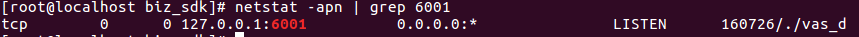
然后可以用前面显示进程的命令以及显示进程所在位置的命令,找到是被那个目录下的进程占用了。

 京公网安备 11010802041100号 | 京ICP备19059560号-4 | PHP1.CN 第一PHP社区 版权所有
京公网安备 11010802041100号 | 京ICP备19059560号-4 | PHP1.CN 第一PHP社区 版权所有