作者:周七2602930253 | 来源:互联网 | 2023-09-17 11:52
deepin20中可以自定义设置默认浏览器,该怎么设置呢?下面我们就来看看详细的教程。

点任务栏上的启动器,在启动器中点齿轮按钮打开【控制中心】。

之后点【默认程序】。

【网页程序】中单击选择设置的默认浏览器。

如果看不到浏览器名称,则点【+】号添加浏览器程序。

在弹出的窗口中找到浏览器的可执行文件,这里以firefox为实例。

设置完成后点【x】关闭退出设置窗口。
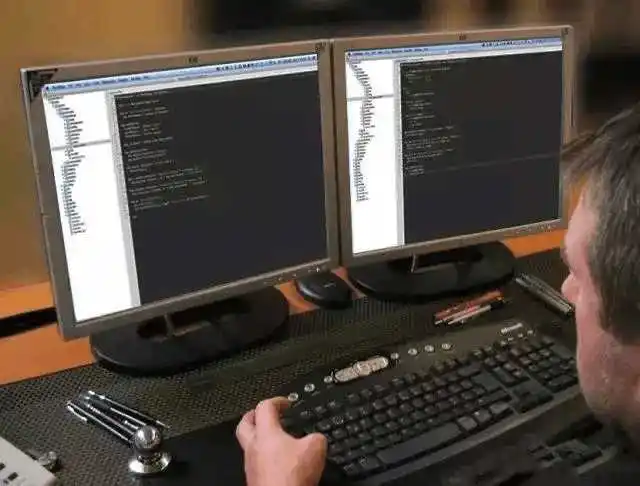
以上就是deepin添加默认浏览器的技巧,希望大家喜欢,请继续关注 。
相关推荐: