实现效果:1、图片每2秒钟切换1次。
2、当鼠标停留在整个页面上时,图片不进行轮播。
3、当点击右下角的小球时,出现该选项的对应图片,而且切换页选项的背景颜色发生相应的变化。
4、当图片发生轮播切换时,在不点击小球前提下,相应的小球背景颜色也自动发生变化。
style.css script.js 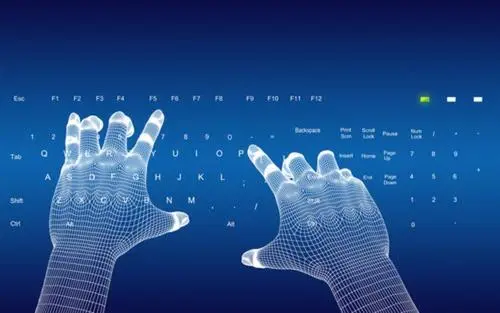 />
/>
<img src="img/2.jpg" />
<img src="img/3.jpg" />
<img src="img/4.jpg" />
<img src="img/5.jpg" />
<a href="Javascript:void(0)" class="button prev">a>
<a href="Javascript:void(0)" class="button next">a>
<div class="dots">
<span>span>
<span>span>
<span>span>
<span>span>
<span>span>
div>
div>
div>
body>
html>
*{margin: 0;padding: 0;}
body{font-family: " Microsoft YaHei";}
.main{margin:30px auto;width:1200px;text-align: center;}
h3{text-align: center;width:1200px;position: relative;}
/*banner图*/
.banner{width:1200px; height:460px;overflow: hidden;margin-top: 30px;position: relative;border: 10px solid #bbb; }
.banner img{vertical-align: bottom;position: absolute;top: 0;left: 0;/*display: none;*/}
/*.banner img.slide-active{display: block;}*/
/*切换按钮*/
.button{position: absolute;width:40px;height:80px;left:0;top:50%;margin-top:-40px;}
.prev{background:url(../img/pre2.png) no-repeat center center;}
.next{left: auto;right: 0;background:url(../img/pre.png) no-repeat center center;}
.button:hover{background-color: #333;opacity: 0.6;filter: alpha(60);}
/*切换小圆点*/
.dots{position: absolute;right: 0;bottom: 20px;text-align: right;margin-right: 20px;}
.dots span{display: inline-block;width: 12px;height: 12px;border-radius: 50%;line-height:12px;background-color: rgba(7,17,27,0.4);box-shadow:0 0 0 2px rgba(255,255,255,0.9) inset;margin-right: 8px;cursor: pointer;}
.dots span.active{box-shadow: 0 0 0 2px rgba(7,17,27,0.4) inset;background-color: #fff;}$(document).ready(function(){
var t,count,
index=0,
len=$(".banner img").length;
// 初始化状态,在第一张
$(".banner img:not(:first-child)").hide();
$(".dots span:first-child").addClass("active");
// 滑过鼠标清除定时器,滑开继续
$(".banner").hover(function(){
clearInterval(t);
},
function(){
t=setInterval(showAuto, 2000);
});
//点击小圆点跳转到相应页面并且小圆点样式随之改变
$(".dots span").click(function(){
count=$(this).index();//获取当前点击对象的id属性值
changOption(count);
});
//清除定时器
if(t){
clearInterval(t);
t=null;
}
// 每隔两秒自动轮播
t=setInterval(showAuto, 2000);
//点击按钮切换
$(".prev").click(function(){
count=$(".active").index();
count--;
if(count <0){count=len-1;}
changOption(count);
});
$(".next").click(function(){
count=$(".active").index();
count++;
if(count > len-1){count=0;}
changOption(count);
});
// 封装自动切换的showAuto函数
function showAuto(){
index++;
if(index > len-1){index=0;}
changOption(index);
}
//封装点击小圆点改变背景及自身样式的changeOption()函数
function changOption(curIndex){
$(".dots span").siblings().removeClass("active");//查找其他子节点并移除类
$(".dots span").eq(curIndex).addClass("active");//给当前点击的对象添加类
$(".banner img").filter(":visible").hide().parent().children().eq(curIndex).show();
index=curIndex;
}
});

 京公网安备 11010802041100号 | 京ICP备19059560号-4 | PHP1.CN 第一PHP社区 版权所有
京公网安备 11010802041100号 | 京ICP备19059560号-4 | PHP1.CN 第一PHP社区 版权所有