2019独角兽企业重金招聘Python工程师标准>>> 
一、查看php5是否安装了curl:
1 在web服务器目录(Ubuntu下通常为/var/www)新建test.php2 编辑文件,键入下面一行代码:3 保存文件4 打开浏览器,浏览该网页。(例如:http://localhost/test.php)5 搜索curl,看看是否已安装了curl。没有搜索到的话肯定是没安装了。
二、安装curl
1 安装方法很简单,只需要一条命令。(这里选择直接apt-get安装,因为比起自己编译简单多了,不需要自己配置什么)$ sudo apt-get install curl libcurl3 libcurl3-dev php5-curl2 PHP5 curl安装完毕。记得重启Apache服务器$ sudo /etc/init.d/apache2 restart($ /usr/local/apache2/bin/apachectl stop$ /usr/local/apache2/bin/apachectl start)3 如果仍然有问题,尝试编辑你的php.ini文件(例如:/etc/php5/apache2/php.ini)在最后一行: extension = curl.so保存文件后重启Apache服务器。
三、安装gd
安装gd过程类似安装curl,运行下面命令即可:apt-get install php5-gd



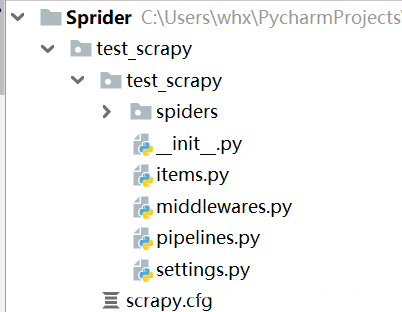
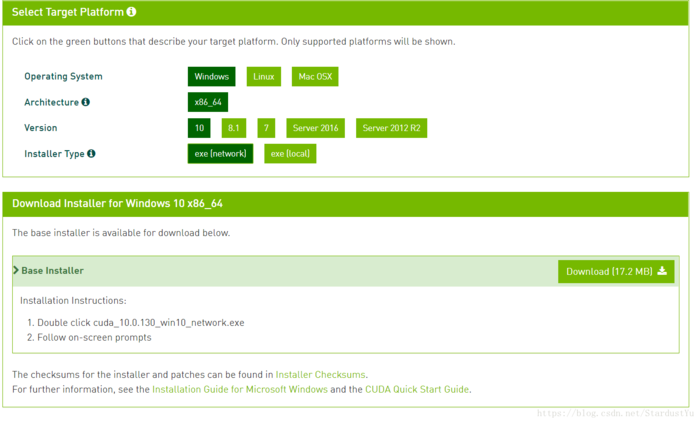

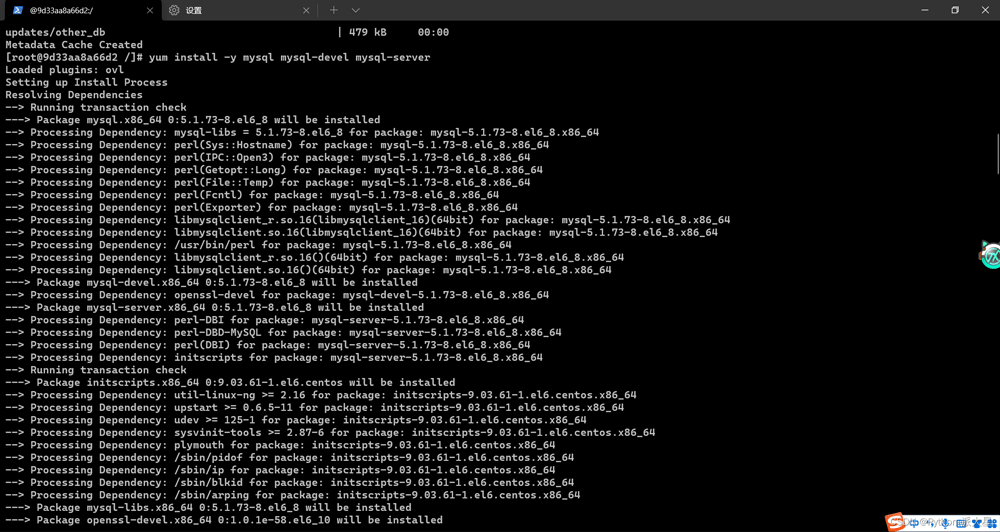
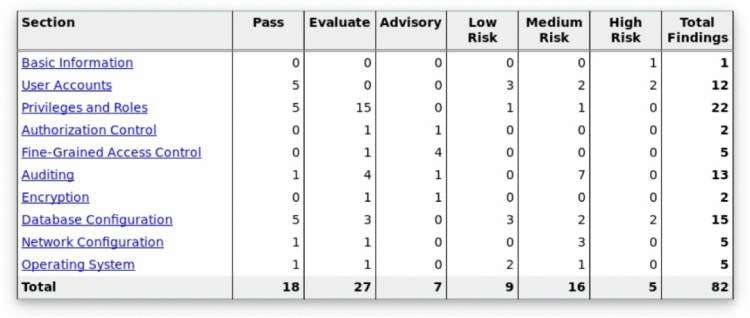
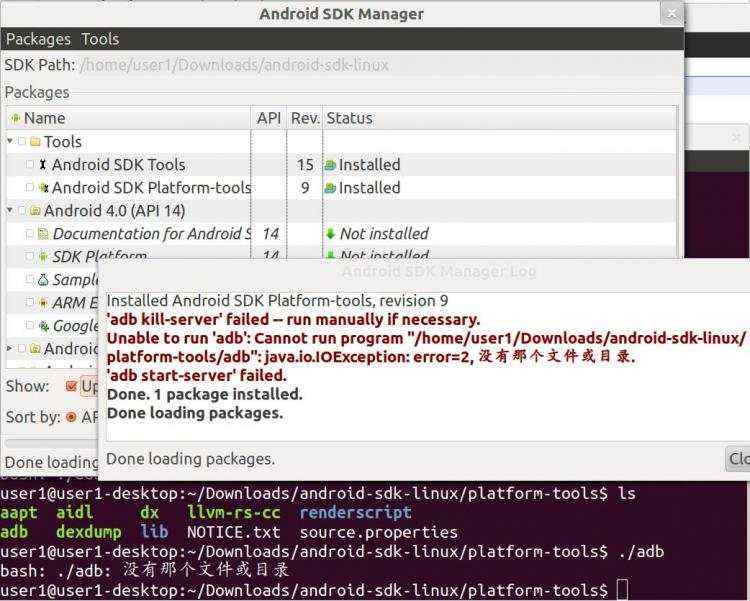

 京公网安备 11010802041100号
京公网安备 11010802041100号