作者:手机用户2702938564 | 来源:互联网 | 2023-10-12 18:53
Excel表格中多余的零值,很是影响我们的视线。今天我们学习3种隐藏零值的方法。

第1 种:基本设置
(2003版)菜单的工具--选项--视图—清除零值复选框√(2007版和10版)Office 按钮——Excel 选项——高级——此工作表的显示选项——在具有零值的单元格中显示零清除复选框√
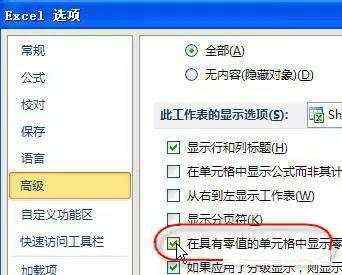
第2种:自定义格式
右键- 设置单元格格式,在弹出的窗口上,数字 - 自定义,在右边的框中输入自定义代码:
#,##;-#,##;
或
0.00;-0.00;
或
G/通用格式;-G/通用格式;;@
注:最后的分号不能省。
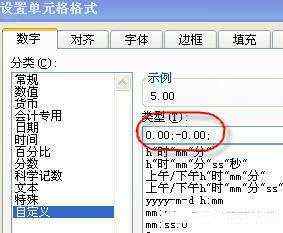
第3种:条件格式法
选中区域— 开始 —— 条件格式——-设定单元格数值=0,设置格式——-字体颜色为背景色(如白色)——确定。
