作者:树缝中间_324 | 来源:互联网 | 2023-07-12 14:57
authorware控件怎么插入并使用?下面我们来看看详细的教程。1、点击win按钮,在所有程序中选择authorware,点击运行,打开应用程序。2、点击确定,新建一个测试程序。
authorware控件怎么插入并使用?下面我们来看看详细的教程。
1、点击win按钮,在所有程序中选择authorware,点击运行,打开应用程序。

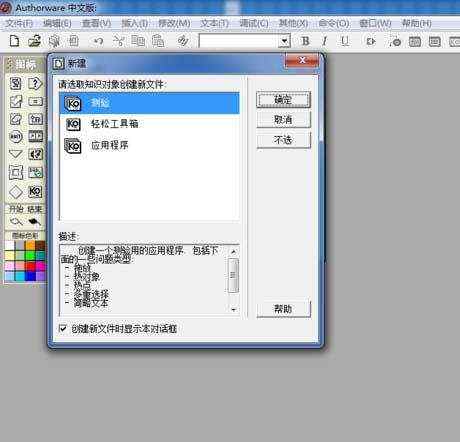
2、点击确定,新建一个测试程序。在测试程序中可以添加我们想要的对象和方法。
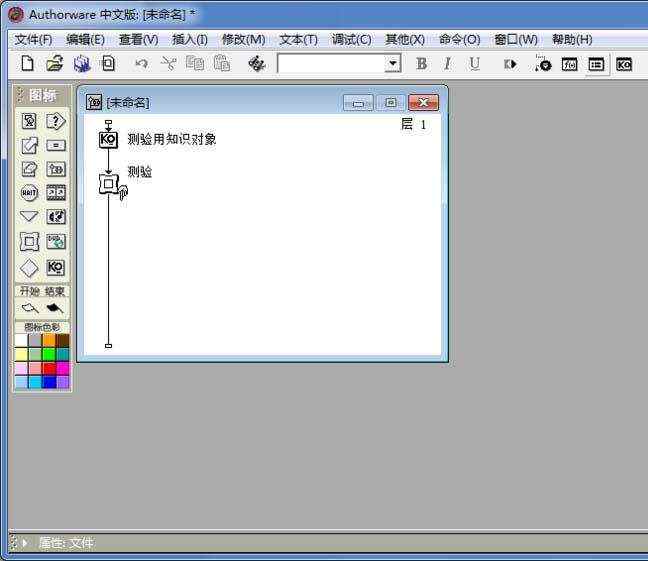
3、点击菜单栏——插入,选择控件——activex,点击,打开选择控件的对话框。
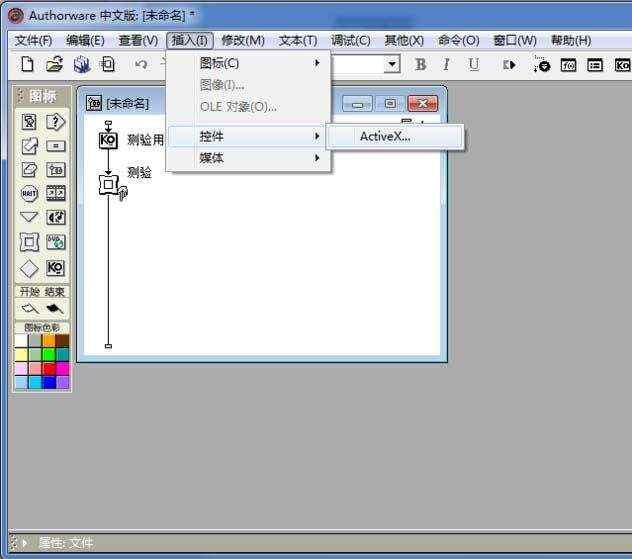
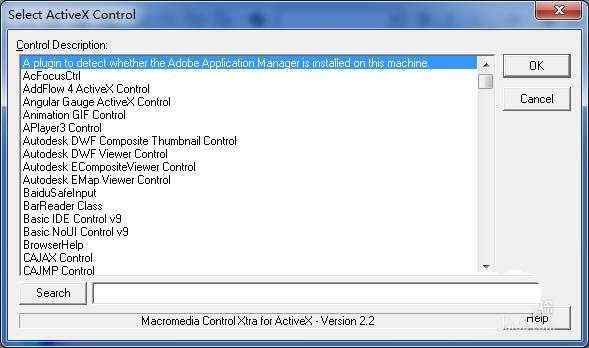
4、在对话框中,我们选择我们想要的控件,点击ok,就会弹出控件选择对话框,在对话框中我们可以设置一下属性。
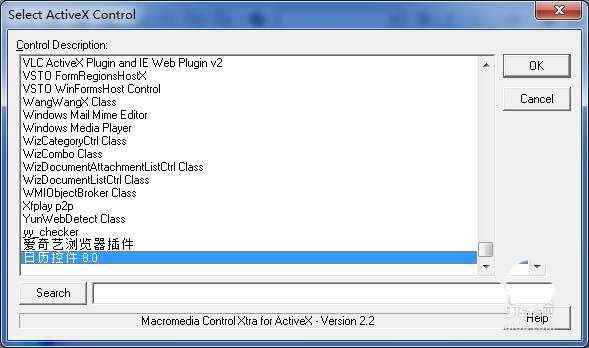
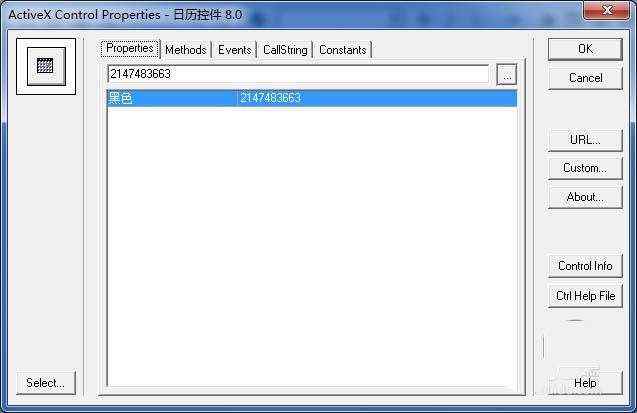
5、属性方法设置完成完成后,我们点击ok按钮,就可以把控件插入到测试程序中去了。

6、我们点击菜单栏——调试——选择播放,就可以运行测试程序,以此来检验控件的功能和属性了。
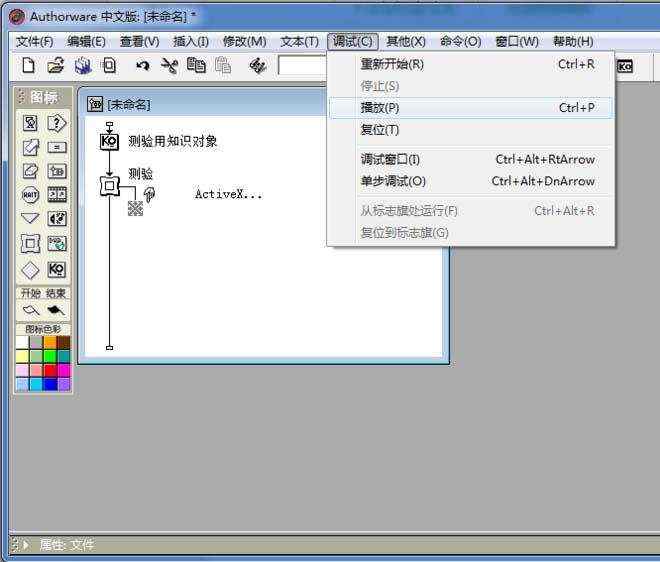
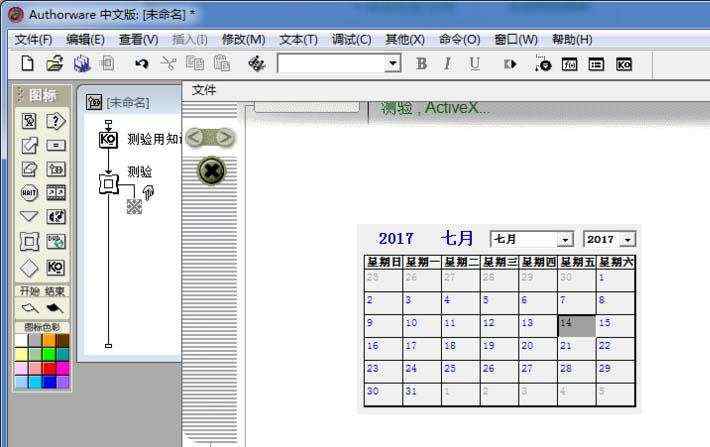
控件可以极大的增强authorware程序的功能,需要的朋友可以插入控件哦。